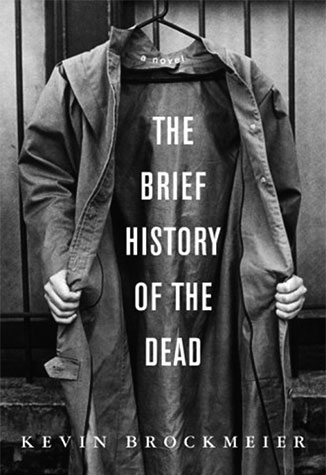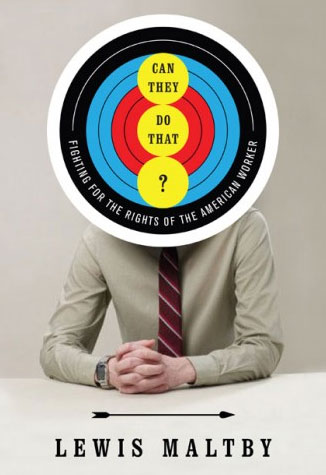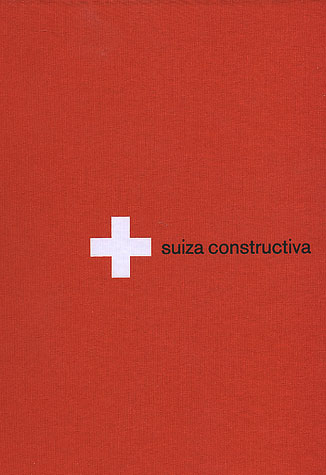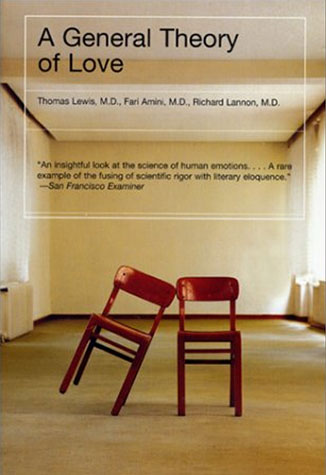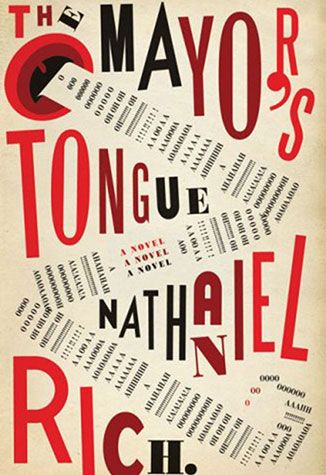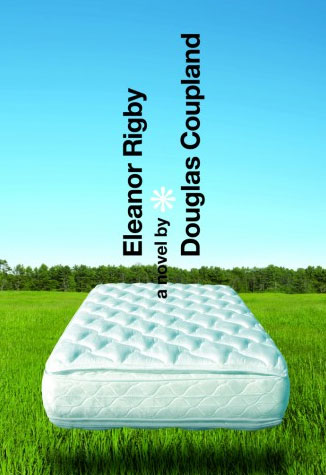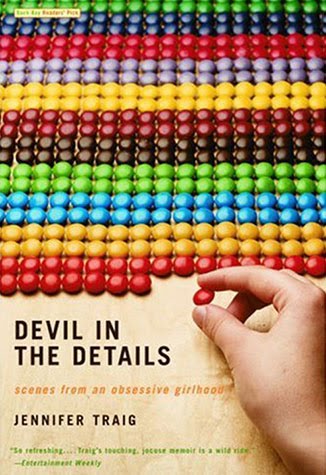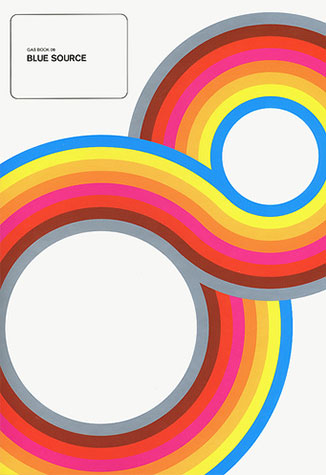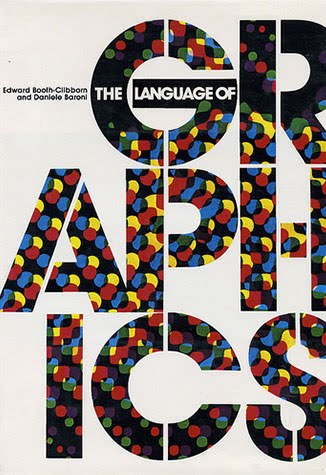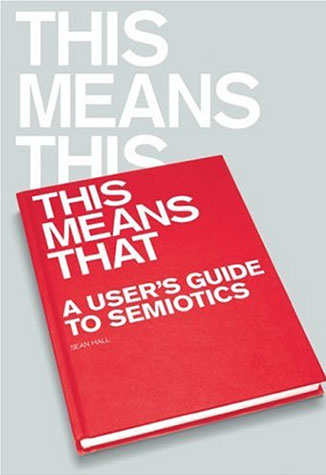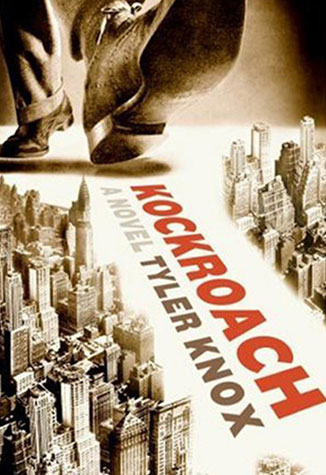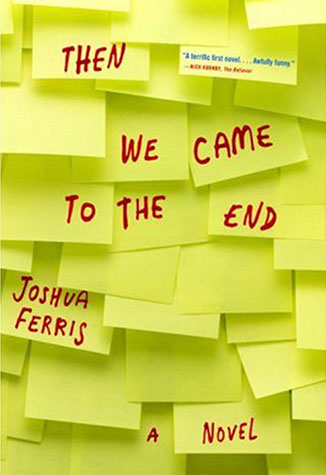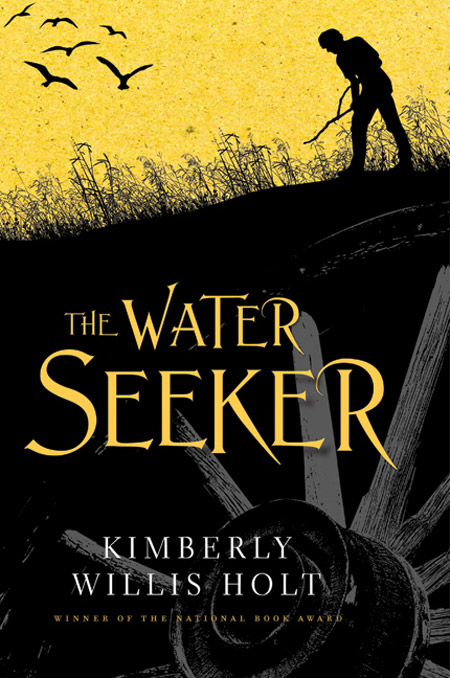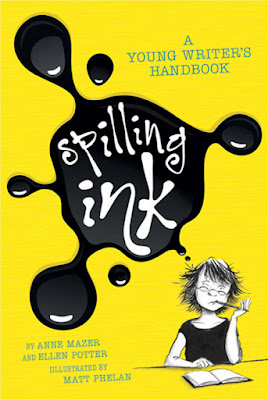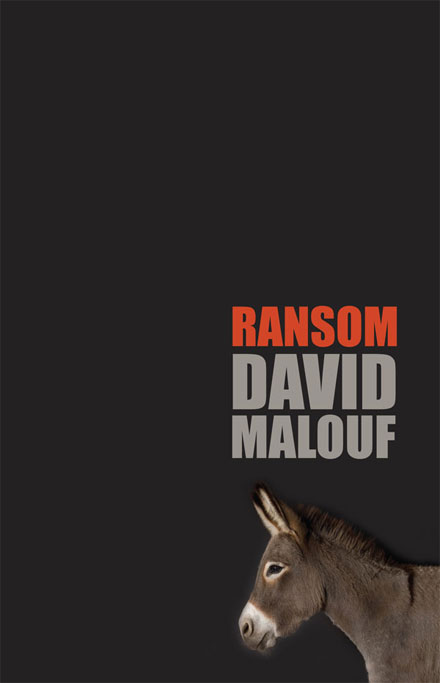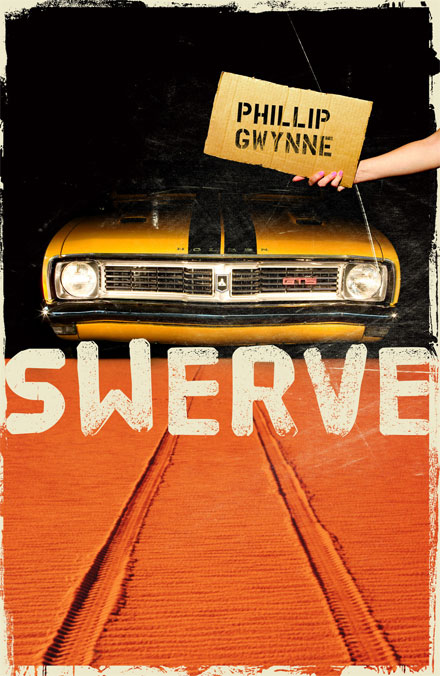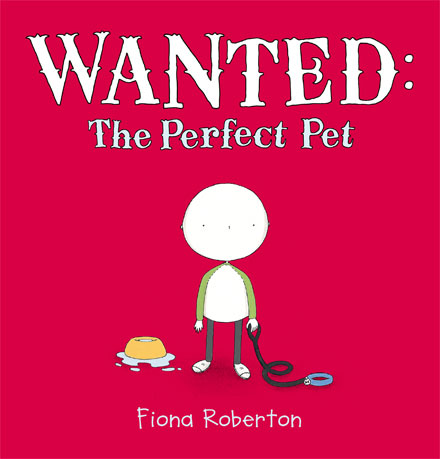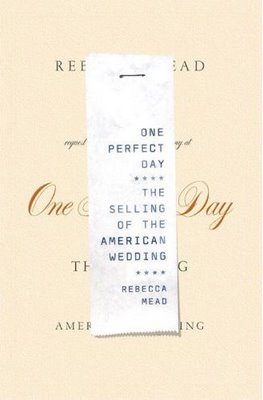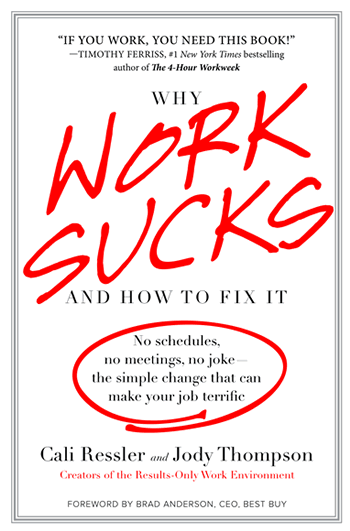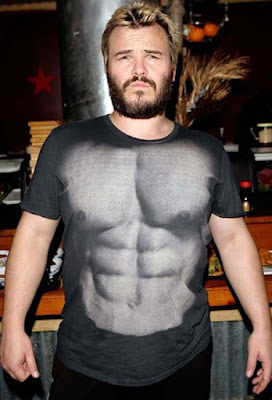Go to Blogger edit html and find these sentences.Now replace these sentences with your own descriptions.This theme is Bloggerized by Lasantha Bandara - Premiumbloggertemplates.com.
Go to Blogger edit html and find these sentences.Now replace these sentences with your own descriptions.This theme is Bloggerized by Lasantha Bandara - Premiumbloggertemplates.com.
Go to Blogger edit html and find these sentences.Now replace these sentences with your own descriptions.This theme is Bloggerized by Lasantha Bandara - Premiumbloggertemplates.com.
Go to Blogger edit html and find these sentences.Now replace these sentences with your own descriptions.This theme is Bloggerized by Lasantha Bandara - Premiumbloggertemplates.com.
Go to Blogger edit html and find these sentences.Now replace these sentences with your own descriptions.This theme is Bloggerized by Lasantha Bandara - Premiumbloggertemplates.com.
Go to Blogger edit html and find these sentences.Now replace these sentences with your own descriptions.This theme is Bloggerized by Lasantha Bandara - Premiumbloggertemplates.com.
Go to Blogger edit html and find these sentences.Now replace these sentences with your own descriptions.This theme is Bloggerized by Lasantha Bandara - Premiumbloggertemplates.com.
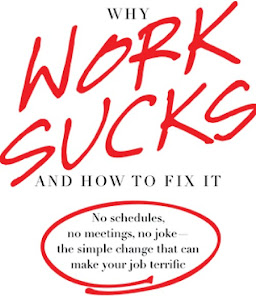 "Don't judge a book by its cover!" pepatah ini mungkin tidak berlaku bagi desainer, Khususnya desainer cover buku. Desainer dituntut untuk mengkomunikasikan isi buku dengan baik agar calon pembeli tertarik. Tentu bukanlah hal mudah untuk mengkomunikasikan seluruh isi buku dalam satu lembar halaman (cover) dalam tampilan visual yang menarik, perlu imajinasi cerdas dari desainer untuk bisa mewujudkannya. Nah, kali ini diDesain Studio, kita akan melihat beberapa desain cover buku kreatif. Cukup bagus untuk koleksi inspiratif buat kamu yang kebetulan sedang stuck dalam mendesain cover buku. "Lets judge a book by its cover!" :D
"Don't judge a book by its cover!" pepatah ini mungkin tidak berlaku bagi desainer, Khususnya desainer cover buku. Desainer dituntut untuk mengkomunikasikan isi buku dengan baik agar calon pembeli tertarik. Tentu bukanlah hal mudah untuk mengkomunikasikan seluruh isi buku dalam satu lembar halaman (cover) dalam tampilan visual yang menarik, perlu imajinasi cerdas dari desainer untuk bisa mewujudkannya. Nah, kali ini diDesain Studio, kita akan melihat beberapa desain cover buku kreatif. Cukup bagus untuk koleksi inspiratif buat kamu yang kebetulan sedang stuck dalam mendesain cover buku. "Lets judge a book by its cover!" :D